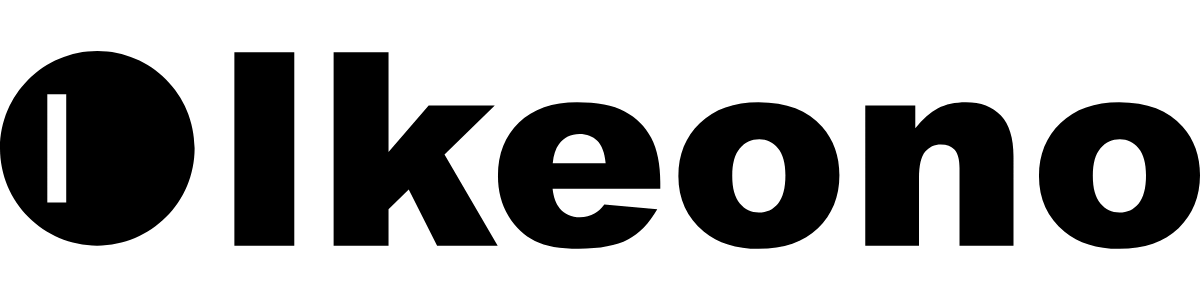12 Pros and Cons of Using Google Voice (Read Before Committing)
When it comes to introducing a new tool in your business, it’s almost impossible to ignore what Google has to offer.
You might already be using at least one tool from Google, whether it’s GMail, GSuite, or Google Business Profiles.
So why not consider Google Voice for calls and text messaging?
Google Voice offers a convenient platform, but beneath the convenience there are nuances that retailers should consider.
In this blog post we will focus on Google Voice for business purposes, and more specifically for those that already have a phone line but are looking for a text messaging solution.
Let’s weigh the benefits against the potential pitfalls to help you make an informed decision about what to incorporate next in your communication toolkit.
First we need to take a step back and cover some basics.
What is VoIP?
VoIP stands for Voice over Internet Protocol, and is simply a technology that allows you to make voice calls and send text messages via the power of the internet.
Instead of requiring a physical phone, you can turn any device that connects to the internet into a telephone.
What is Google Voice?
Google Voice is a VoIP telephone system, this means that through a paid plan you can start calling and texting from any device that can connect to the internet.
How Does Google Voice Work?
Google Voice is among the many tools businesses can use in Google’s ecosystem.
More specifically, it is not a standalone product, it’s an add-on that you can sign up for if you are using Google Workspace.
Yes, it does require you to have an active Workspace subscription and it isn’t something you can choose to get if you aren’t already established in Google’s ecosystem.
This works as a pro and a con, there’s the benefit of familiarity if you are already using Workspace because Google Voice’s interface will feel easy to use.
On the flip side, if you aren’t using Workspace then you might feel like you are paying for features you don’t need.
Is Google Voice the Most Affordable Option?
Google Voice offers businesses with a free phone number to get started (to be discussed in more details later), and this idea might give the illusion that Google Voice is a more affordable option.
Let’s break this down, first we need to look at Workspace pricing.
Starter - $6 USD per user per month
Standard - $12 USD per user per month
Premier - $18 USD per user per month
Keep in mind that multiple users can’t have their own Google Voice account and share the same number, you will most likely need a new general email address via Workspace for your Google Voice account.
Let’s say you are a team of 3, and as the owner you choose to use your email address to set up Google Voice. Given that Google Voice is part of Google’s ecosystem, this poses major security issues. Your team will have access to your emails, and everything else connected to your personal business email address. There are no employee permissions in Google Voice.
Now let’s look at Google Voice pricing.
Starter - $10 USD per user per month
Standard - $20 USD per user per month
Premier - $30 USD per user per month
Staying with our team of 3 example, let’s see how much setting up Google Voice would cost.
4 x $6 Workspace users on the starter plan (3 employees, 1 general account)
1 x $10 Google Voice user on the starter plan
Total: $34
Pros of Using Google Voice
# 1 Integrated in the Google Ecosystem
As we have mentioned before, you might already be using at least one Google business tool.
There’s no denying that choosing Google Voice might sound like a great idea simply for this reason.
Using Google Voice will feel familiar and generally speaking, Google is a reliable and trustworthy brand.
The caveat of using services from a large global brand like Google is that access support might be very difficult.
#2 A Consolidated Phone and Text Solution
Without a doubt, one of the key selling points of Google Voice is the fact that it is a consolidated communication system.
While the full picture is still important to consider as there are major features missing for retailers, Google Voice can enable two communication channels.
#3 Ability to Port Number
Google gives you the ability to port over an existing business phone number.
There is a $20 charge to port in a number and a $3 charge to port out the number.
#4 International Communication
Google Voice offers affordable rates for international communication (phone calls and text messages). Keep in mind that these rates are for the US-only.
Communication within the US and from US to Canada is included in Google Voice’s starter, standard and premium plans. However, you will need to purchase credits for international communications.
Cons of Using Google Voice
#1 Lack of Integrations
For a retailer, the main downfall of Google Voice will be the lack of sophistication in features for a growing business.
A lack of integrations means you are tied down to Google’s feature releases, and until then you are stuck as there isn’t a way to customize a workflow outside of the Google ecosystem.
Keeping retailers in mind, choosing Google Voice means that you are committing to maintaining two sets of contacts.
Not only that, but a customer’s purchase history won’t be accessible in any shape or form.
Really what this means is that you better like Google Voice out-of-the-box – it’s like never being able to change anything about your bike, not even the saddle.
#2 No Message Templates
From a business perspective, Google Voice lacks essential features.
More often than not, businesses are answering the same questions over and over again.
Whether you are answering a sales or service question, message templates play an important role in upholding your brand's tone, giving you the ability to swiftly respond to customers, and staying organized.
Without message templates, you also don’t have another standard feature: smart fields.
Smart fields are used in message templates and allow you to automatically populate a customer’s name or other pieces of information to add a personal touch.
It’s also worth mentioning that there’s no emoji support, another tool that businesses like to use to add a personal and human touch to any interaction 😅.
#3 No Business Hours (No Auto-Replies)
Although Google Business Profile is a powerful tool on its own where you can manage your store hours, this is actually not accessible in Google Voice.
You won’t be able to automate any responses for text messages you receive outside of working hours.
As a retailer you are missing on 2 opportunities:
Offering a pleasant customer experience: customers expect a prompt reply and they definitely do not want to feel ignored. From the start, you can start on the right foot and set expectations that a reply is coming their way during the next business day.
The ability to create trust: becoming a brand a customer keeps top of mind is important. Especially if they reach out to you with a sales question - if they are ignored during their research phase then they might not even entertain the idea of doing business with you.
#4 Difficulty Managing Contacts
While Google’s products are often easy to use, managing contacts or sending videos and images are actually quite difficult and require many clicks.
As a retailer, you are most certainly using a point-of-sale system, and with a lack of integration between Google Voice and other tools that don’t live in Google’s ecosystem, you will most certainly find yourself managing two different contacts lists.
Not only will it be difficult and time-consuming to manage communication with customers in a system where you can’t look up their purchase history, Google doesn’t make it very easy to add new contacts.
Let’s walk through this together.
A customer reaches out for the first time and you don’t have them saved as a contact, you now see a 10-digit phone number in your messages.
You then follow this by cross referencing the phone number in your POS.
If you are able to find that customer, then you will now have to manually re-enter their information and save them as a new contact.
Will the existing thread now be updated with the contact you just saved?
Unfortunately not, you will have to start a new conversation to finally see the client’s name in your messages instead of their 10-digit phone number even after going through the process of saving them as a new contact.
Are you able to create and maintain a new contact list? Yes, it’s possible. Will the experience be pleasant? Not entirely, and it will be difficult to maintain consistency.
#5 File Sharing Limitations
Images: You can send images in your text messages, however, it’s the typical experience you can imagine having without a drag and drop feature. Except 4+ clicks on both mobile and desktop.
Videos: You are unable to share videos. This is particularly handy for service-based businesses that rely on videos to effectively communicate with customers.
PDFs: You are unable to share PDFs, thus forget sharing receipts, quotes, or service-level agreement.
#6 No Organizational Tools
Google Voice is not built for retailers and it shows.
There aren’t any organizational tools or foldering system for your text messages.
As a business, you are getting way more messages than the average Google Voice user. With time things can become cumbersome and time-consuming to manage.
This limitation will hinder your productivity as your business grows.
#7 No Free Trial
Committing to a new product without a free trial can be a little difficult, especially when you are browsing around and looking at your options.
Specifically with Google Voice, the business that is evaluating whether or not this is the right choice for them will be in a unique position.
You might find yourself locked into the Google ecosystem without the opportunity to explore alternative solutions or compare features with competing services.
This lack of trial period might lead you to make a rushed decision specifically because Google Voice so seamlessly integrates with existing tools you already use, rather than because it offers the best value or the most suitable features for your business.
#8 Heavy Filtering
There aren’t any clear rules set by Google addressing the filtering and limitations you might encounter when text messaging using Google Voice for your business. Here’s what we know so far:
Text message length is determined by whether or not you are texting another Google Voice number. If you are texting a non-Google Voice number, then you are limited to 160 characters. (This bullet point is 183 characters for context, not including what you see in this paragraph.)
As we mentioned before, as a retailer you will find yourself answering the same questions over and over again, or maybe you want to use Google Voice to text customers about picking up their order. You need to keep in mind that Google Voice will flag any messages that look the same as spam.
Also note that if ever limits are exceeded, Google will freeze your account for 24 hours.
How Does Ikeono Compare?
Google Voice is built for everyone, and Ikeono is built for retailers.
There are some retailers that might find what they need in Google Voice, but when it comes to text messaging, an option tailored to retailers will outshine an option built for everyone.
Is Google Voice the Right Option for You?
We think Google Voice is a great choice when you are getting started – however, at some point it will not meet all the needs of a growing business.
Google Voice feels like a safe start especially when you are already using Google Workspace.
But your business will undoubtedly grow past a point where it becomes difficult to recommend Google Voice as the right option.
At the end of the day if you choose Google Voice as the option for your business, you have to like it as it is and not expect future releases to be tailored to retailers.
You’ll have to weigh out the pros and cons, and determine if you should put time and energy into familiarizing yourself with Google Voice knowing that you will outgrow the platform in the future.