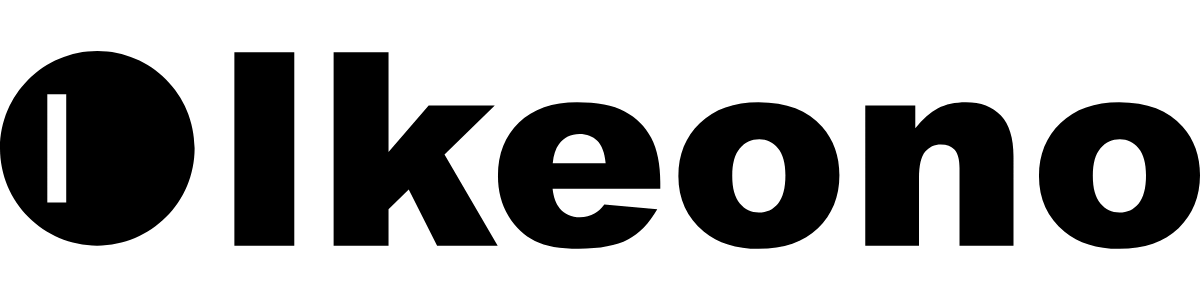Ask for reviews at the right time, in the right way
Make it easy to spread the good word
Everyone checks reviews before committing to a business. Don’t let a lack of reviews hold you back. Start strategizing now and make it easy for potential customers to find you.
Boosting revenue with reviews
multiply your reviews and attract new customersEngagement made easy
Reply to reviews in-app
Track your rating
Measure growth
Still asking for reviews at the register?
Asking for a review at checkout is not your team’s favorite thing. Keep those interactions organic and friendly, then follow up with a quick text asking about their experience.
When to ask for a review ?
Here are 3 ideal moments to ask for a review
After a sale
Strategically wait a couple of days and then check in on their experience — take a moment to repair the relationship if need be, or ask for a review.
After pick-up
Enhance how you run your service department to ensure customers stay loyal. Give them a clear and personal way to express thoughts or concerns by checking in a couple of days after pick up.
After window shopping
Capture their attention right as they get to your website, and make sure to answer their questions via web chat before they click away.
FAQ
-
Ikeono’s review feature allows you to send a text message to customers and ask for a Google or Facebook review. Request a review after a sale, a service or after interacting with website visitors. Check out this blog post to learn more.
-
Yes! You can customize review requests based on dollar spent and/or time frame at which the customer receives the review.
-
The automation is designed to only send during your business hours to ensure someone is always available to interact with the customer if necessary.
Join the conversation
Fresh perspectives and creative solutions for your business