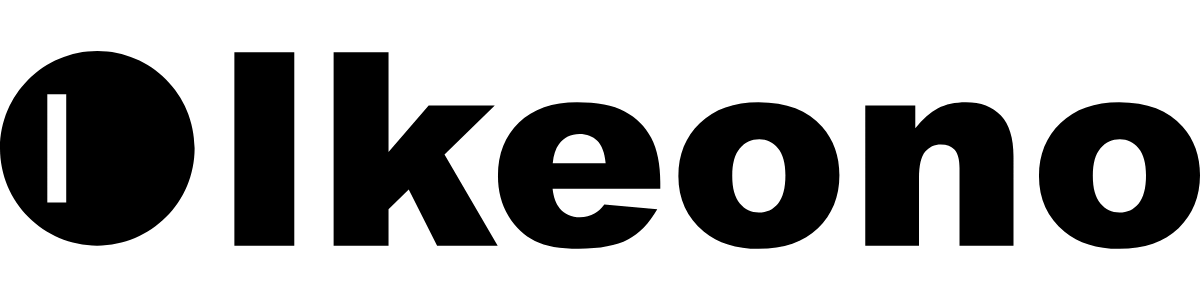The unbeatable dynamic duo
Text messaging integrated directly in your POS
Native integration
Net Promoter Score
Ask customers to rate their experience on a scale of 1-10 and get insight on what they really think of your business. Automate customer feedback requests to get real data on how to improve your store.
Google and Facebook Reviews
Build your online reputation and attract new customers with automated review requests. Showcase what your business does best and improve your local SEO.
Payments + BNPL
Offer customers the freedom to complete transactions from anywhere they are — whether you need to charge for a deposit before scheduling in a repair or for when a text conversation turns into a sale.
Workorder Automation
Use work order status automation to give real-time updates to customers. Keep the team on the same page with a paper trail of what’s been communicated, and avoid getting interrupted with phone calls asking for an update.
Special Order Notification
Ensure your customers are always up-to-date on their special orders, keep in touch every step of the way and improve their overall experience.
Text Receipts
Text receipts not only save time and trees, but they also create a new channel for customer communication. Pair that with the sales data in your POS for future touch points and product recommendations.
Gather feedback, recommend add-ons, and drive traffic to your store or website.
Take the hassle out of saying in touch with your customers
Warranty reminders
Earn their trust with a simple text message and become their go-to expert.
Post-sale check-in
Strengthen relationships and build loyalty by following up after a purchase.
Build your community
Grow your community and invite your customers for group rides in a personal way.
Service recommendations
Get repeat business with reminders for routine services and keep your brand top of mind.
Consistent top-notch service

Leo @ Dash Cycles
Our customers love the two-way text communication, they respond within minutes to our questions which allows our team to keep moving on service or sales tickets. The link to accept payment via text has an amazing addition to the platform.
FAQ
-
Absolutely! We do not limit the amount of computers you can install the browser extension on, which is how we bring our functionality into Lightspeed.
-
No, we do not support mass texting.
-
Not as deeply. The Lightspeed App does not allow for third party integrations and iPads do not support browser extensions. Things like Work Order Automation and Feedback are handled at the API level and will be sent with actions from the Lightspeed iPad app.
-
No, while Lightspeed Payments is powered by Stripe also, it is a closed instance and does not allow for third-party integrations.
Join the conversation
Fresh perspectives and creative solutions for your business