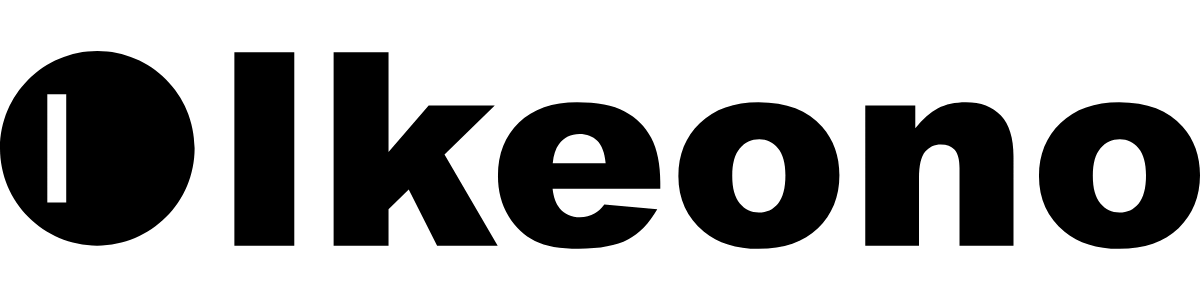5 Easy Steps for Managing and Optimizing an Inherited Google Business Profile
Inheriting a Google Business Profile (GBP) is a valuable opportunity, but it also comes with its own set of challenges.
Whether you’ve acquired another business or stepped into a new role managing a company’s digital presence, knowing how to effectively manage and optimize a GBP is crucial for maintaining and enhancing your online presence.
A well-maintained GBP can improve your visibility in local searches, build trust with customers, and ultimately drive more sales and foot traffic.
In this blog, we’ll walk you through every step of managing and optimizing an inherited GBP, from gaining ownership to unlocking its full potential.
What Is a Google Business Profile, and Why Does It Matter?
If you’re new to Google Business Profiles, think of it as a free tool for managing your business' profile on Google, including its appearance in local search results and Google Maps.
A properly optimized GBP not only improves visibility, but also builds trust with both existing and potential customers.
For example, imagine needing a bike repair shop, searching online, and finding one nearby—only to arrive and discover it's closed because the hours weren’t updated.
This frustrating experience not only inconveniences the customer but also damages trust in the business.
By keeping your GBP accurate and up-to-date, including essential details like opening hours, you ensure a smooth customer experience and leave a positive first impression.
Taking over an existing GBP is an opportunity to refine your business’s online presence and make it work even harder for you (or maybe you will have to do some maintenance and repair some broken relationships).
However, by maintaining consistency and putting a strategy in place, you can turn Google searches into clicks, visits, and even sales!
Step 1: Confirming and Claiming Ownership
Check if the GBP Is Already Claimed
The first step is determining whether the GBP has already been claimed. To do this, search for the business on Google. If a business information box appears on the right-hand side of the search results, check for one of these prompts:
“Own this business?” or “Claim this business” → This means the GBP has not yet been claimed.
“Manage this profile” → This indicates the GBP has already been claimed by someone else.
Request Ownership if Necessary
If the GBP is already claimed, you’ll need to request ownership. Click on “Request Access” or “Request Ownership,” then complete the form that Google provides. The current owner will receive a notification to approve your request.
If you encounter issues, Google’s support team can assist. Be prepared to provide documentation proving your association with the business, like a business license or transfer of ownership.
While it may take some time, this step is critical for securing access and protecting the integrity of your profile.
💡 PRO TIP: While verifying ownership of your Google Business Profile may require robust verification methods, you can actually text-enable your existing business phone number with Ikeono, allowing you to use text verification during this process and saving you the headache.
Step 2: Auditing the Profile
Once you have access, the next step is to audit the GBP to ensure that everything is accurate and up-to-date. This process lays the foundation for future optimization.
Verify Basic Information
Start by confirming the essentials—Name, Address, and Phone Number (NAP):
Business Name
Address
Phone Number
Website
NAP consistency is crucial for improving your overall local search ranking. These three key details—name, address, and phone number—should be accurate and consistent across all channels, including your Google Business Profile, website, and social media platforms.
In addition to NAP consistency, Google’s algorithm considers three critical factors when determining local rankings: relevance, distance, and prominence. By aligning these elements with your NAP information, you can help your business rank higher and be more easily discovered by potential customers.
💡PRO TIP: Verify your business’s email address and ensure it’s accessible for handling customer inquiries, Google notifications, and most importantly that someone is checking these emails 😅.
Update Business Hours and Categories
Review both regular and holiday hours to ensure that they’re accurate. Next, set your business categories and service areas. These details help your profile appear in the searches of people looking for your specific product or service.
💡PRO TIP: Set up automated text messages to customers that reach out outside your business hours.
Analyze Past Performance with Insights
Google’s Insights tool is a treasure trove of data-review metrics that tell you how customers found your business, what actions they took after viewing your profile, and where they came from.
These insights can guide your optimization strategy by highlighting both areas of success and areas that need improvement.
Step 3: Updating and Optimizing the Profile
With the audit complete, it’s time to optimize your profile and make it truly shine.
Optimization ensures that your GBP is not only accurate but also compelling to potential customers.
The goal is to create a profile that stands out from competitors, answers common questions, and encourages interaction.
Whether through eye-catching visuals, enticing offers, or accurate details, every element should work toward converting Google searches into real-world actions like clicks, calls, and visits.
Remember, an optimized GBP isn’t static.
The needs and preferences of your customers are constantly evolving, so your profile should adapt too.
Regular updates and strategic enhancements help you stay ahead of the competition while maintaining a strong connection with your audience.
Refresh Branding Elements
Update the profile photo, logo, and cover image to reflect your business’s current branding.
High-quality visuals are essential for making a strong impression. Ensure your photos are clear, well-lit, and professionally composed to highlight your products, storefront, or team.
Consider adding a short video introduction to your GBP—videos can showcase your business's personality and give customers a virtual walkthrough of what they can expect.
This helps potential customers immediately recognize your brand and feel more connected to your business.
Respond to Both Positive and Negative Reviews
Reviews are a critical part of your GBP. Responding directly to both positive and negative reviews on Google shows that you value customer feedback and are actively engaged.
For positive reviews: Thank customers for their support with a quick, thoughtful response.
For negative reviews: Respond professionally and constructively, showing your commitment to improvement.
💡 PRO TIP: Use review replies as an opportunity to inform past customers about the new ownership. This is especially effective when addressing negative reviews, it shows accountability and a commitment to improvement, and reassures future customers who are considering your business.
Add Attributes and Features
Google offers various attributes to help customers better understand what your business offers. These include:
Accessibility features (example: “Wheelchair Accessible”)
Business values (examples: “Pet-Friendly”, or “Locally-Owned”)
Adding these details can make your business more appealing and inclusive to potential customers. In addition, highlight special amenities or offerings, like “Free Wi-Fi,” “Pet-Friendly,” or “Kid-Friendly,” to attract specific customer groups.
💡Pro tip: Don’t overlook seasonal features—add tags like “Holiday Specials” or “Outdoor Seating” during relevant times of the year. By being descriptive and thorough, you help your profile stand out from competitors.
Step 4: Drive Engagement with Text-Based CTAs
Text-based calls-to-action (CTAs) are a powerful tool to drive customer engagement and encourage action. By using simple, direct messages, you can prompt customers to take action (hence call-to-action)!
Whether it’s making a purchase, coming to pick up their bike, or interacting with your business in other meaningful ways.
Build Campaigns
Use Ikeono’s Campaigns feature to tailor follow-ups based on customers’ past purchases. For example, if someone buys a product from Brand X, you can automate promotional texts suggesting complementary items from that brand.
Increase Google Reviews with Automated Text Requests
Consistency and volume are key to generating reviews. Implement an NPS workflow to identify satisfied customers, and then send them automated text requests for reviews. This increases your likelihood of building trust and boosting your GBP rankings. A win-win.
Integrate Ikeono for Long-Term Success
For businesses using Ikeono, integrating your platform with GBP means you can have a strategy in place to gain more reviews, and engage with customers when they put in the effort to review your business.
Ikeono also helps you analyze your efforts in all areas of your business which will shine in your reviews and make your GBP an even more effective tool for growth.
Step 5: Maintaining Your GBP for Long-Term Success
Managing a GBP isn’t a one-and-done task. Consistent updates and maintenance are essential for keeping your profile relevant and effective.
Regularly Update Information: Verify that hours, services, and promotions are current to avoid frustrating customers with outdated details.
Add New Photos: Fresh images keep your profile engaging and reflect any changes in your business, such as updated branding, seasonal offerings, or new locations.
Monitor Insights: Use Google’s Insights tool to continually review performance metrics, such as how customers are finding your business and what actions they take, and use this data to refine your strategy.
Optimize for Local SEO: Regularly update your GBP with keywords that align with your customers’ search habits. This ensures your profile remains discoverable in local search results.
Leverage Text Messaging for More Google Reviews
Volume and consistency are key factors for maintaining a steady flow of Google reviews, which can boost your profile’s visibility and credibility.
Implement automated text requests to make it effortless for satisfied customers to leave reviews.
Start by using an NPS (Net Promoter Score) workflow to identify happy customers! Send follow-up messages asking these customers to share their positive experiences on Google, and ensure the process is seamless and tailored for each customer interaction to maximize participation.
By integrating tools like Ikeono, you can automate review requests and maintain consistent outreach. This system increases your chances of earning positive reviews while keeping your GBP competitive.
💡 PRO TIP: A robust strategy for collecting reviews not only boosts your online presence but also signals to Google that your business is active and relevant, remember – volume matters!
Ready to get started?
Inheriting a Google Business Profile is both a responsibility and an opportunity.
By following these steps—claiming ownership, auditing the profile, optimizing key features, and maintaining consistency, you can transform your GBP into a powerful tool for driving visibility, trust, and growth.
And leveraging Ikeono’s business text messaging platform helps your GBP become more than just an informational listing: it turns it into an interactive hub where customers can easily reach out, ask questions, leave reviews, and take action.