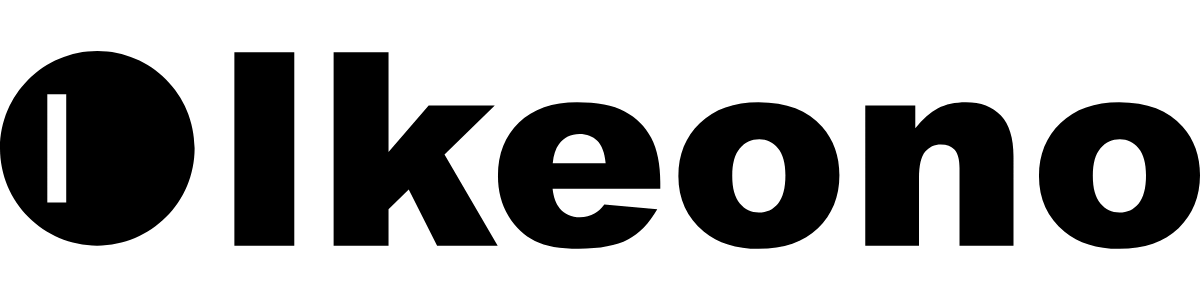Making the Switch: How to Transition from Your Current Text Messaging Platform
Switching to a new business text messaging platform can feel like a big step, but with the right guidance, the transition will be well worth it 💪.
In this guide, we’ll walk you through every step of the transition—from timing your switch and transferring your conversation history to integrating your POS with Ikeono and setting up text payments.
Follow along to make the switch with confidence and discover how Ikeono can enhance your business with conversational text messaging.
Timing Your Transition for a Smooth Switch
Timing your transition to a new business text messaging platform is essential to avoid any downtime in your business.
Here’s a breakdown of each step, from getting prepared and registering with Ikeono to finalizing the transfer of your business phone number without a hitch.
#1 Get Ready: Choose Your Timing
To avoid service downtime, consider planning your transition to coincide with the end of your current platform’s billing cycle.
We recommend setting aside about one to two weeks for a smooth switchover, this way you won’t experience any downtown.
The more time you allocate to this, the less stress!
#2 Sign Up for Ikeono: A2P 10DLC Registration
Once you sign up for Ikeono’s free trial, we’ll begin the registration process for you.
This multi-step process includes registering and verifying your business details with The Campaign Registry, a key step that needs to happen again even though you were previously registered.
This step is then followed by an automated phone call from Twilio (Ikeono’s messaging carrier) to verify ownership of the business.
The verification will be done via a simple and easy process where you will receive a 6-digit confirmation code to confirm ownership.
Once verified, you’ll receive an email with a Letter of Authorization (LOA) from Twilio granting Ikeono permission to host your business phone number.
These steps ensure your messages will be delivered and not categorized as spam.
#3 Preparation: Release and Rehost Your Business Number
When you’re ready, contact your current provider to release your business phone number and notify our team at Ikeono via text or email.
Once released, we’ll host your number, finalizing the transfer.
After this, we’ll begin importing your customer data, contacts, and conversation history from your previous platform to Ikeono.
Transferring Your Conversation History & Contacts
To transfer your conversation history and contacts to Ikeono, simply export your data and send it to us in a .csv file.
The file must include:
First name
Last name
Phone number
Message history with timestamps (date, hour, and minute)
If you’re a Lightspeed user, check out the POS section below, as we can automatically sync your contacts directly from Lightspeed for added convenience.
Download Our iOS or Android App
Stay connected to your business on the go, download the Ikeono app on your iOS or Android device.
With our mobile app, you can manage your all-in-one inbox wherever you are, connect with your team, and even manage reviews right from the dentist’s chair.
Download Our Chrome Extension
Enhance your texting experience with our handy browser extension.
With this browser extension, you can instantly start texting any phone number that appears on your screen, making it easy to integrate text messaging in your daily tasks and connect with customers from any webpage.
The extension also expands your POS integration (to be covered in the Lightspeed section).
Connect to Your Google Business Profile
Connecting your Google Business Profile to Ikeono is a powerful way to build and manage your online reputation.
To get started, go to Account Settings, find the Google section, click on Connection, and link your profile.
Once connected, you can manage reviews, send follow-up text messages requesting reviews after a sale or service, and directly reply to those reviews—all within Ikeono.
Reviews play a crucial role in lead generation, local SEO, and building trust, so having the ability to prompt for reviews and respond in real-time gives you an edge in managing your business's online presence.
We’ve got you covered in every one of these areas with these blog posts:
Connect to Your Point-Of-Sale (POS)
Connecting your POS to Ikeono streamlines contact management and helps you combine your sales data with the power of text messaging. Let’s take a look at our integrations.
Lightspeed R-Series
We’ve developed a deep integration with Lightspeed R-Series, built directly into the product so you never have to leave the platform.
Should we mention something about Ikeono being built for bike shops - think we shouldn't but wanted to see what you thought?
We’ve made sure that you can text right from key areas in Lightspeed:
Send Text Receipts right on the final sales screen
Notify customers when their Special Orders arrives
Loop in customers when Work Order statues change
Reach out for anything right in the Customer Profile
Send a text when you are on the Sales screen to manage layaways or any custom flows that fit your business
You’ll also find Ikeono in the main menu, giving you access to manage your Google reviews, webchat, and all-in-one inbox.
This powerful integration enables you to use your sales data to create a uniquely personal experience for your customers. For workflow ideas be sure to check out our integrations page.
Connect to Your Stripe Account
Ikeono’s text-to-pay service is powered by Stripe. You can start getting paid via text message in 3 simple steps.
#1 Link your profile
To get started, go to Account Settings, find the Payments section, click on Connection, and link your profile.
#2 Configure your settings
Ikeono Payments is powered by Stripe, and you'll need to configure key settings in your Stripe account, including legal and return policies, customer payment autofill, custom domains, and statement descriptors.
These steps take place outside of Ikeono’s payment settings but are very important in the setup process.
#3 Configure your branding
Your branding is just as important and is configured in Stripe's settings; refer to Stripe's branding guidelines for step-by-step guidance.
Why is this so important? Branding is not only a key part of the customer experience but also reinforces security by ensuring that customers feel confident they’re always engaging directly with your brand.
Configure your:
Icon
Logo
Brand color
Accent color
-
Yes, only if your business phone number is a landline or VoIP. Learn more.
-
Yes, American and Canadian phone numbers can send and receive multimedia messages.
-
No, we don’t require a credit card for the free trial! In fact, we’re one of the few text messaging platforms that offer a completely free trial with no strings attached—just sign up and start exploring.
-
No.